Missing The Point Of EdTech
When I was a kid (back when TVs were square and 3 feet deep) and I had a question, I asked the adults in the room. I’m talking basic stuff like How tall is the empire state building? What’s the biggest animal on earth? How big is the biggest animal on earth? What happened to the dinosaurs? And no offense to any of the adults in my childhood but the answers I got from them weren’t always the most accurate. Later we got an encyclopedia set and I vaguely remember looking things up but eventually I stopped. Mainly I think because it was hard and by then comic books were more interesting to me than facts anyway. In the Army I learned all the answers (well, mostly all) could be found in the Manual given the patience to follow the troubleshooting steps (The Army had some of the most detailed technical manuals I have ever seen even to this day). Fast forward to college, where I discovered the Internet and Search. AltaVista and then Yahoo changed my life forever. During the course of my career, Google search and the Internet have taught me way more than I ever learned in college. Today search is still core to much of what I do as a technology professional and even as an educator but my effectiveness has been greatly augmented by the use of twitter and Google Hangouts. The ability to instantly connect and collaborate with other people around the world has opened up a whole other dimension to my learning. Which is why I find it so very frustrating that the power of search, social media and collaboration is still, in 2013, severely limited for students and poorly understood by the majority of educators.
What power might that be? Well as an example, my daughter turns eight next month. She is a voracious reader and is constantly running into new things as she reads. She’s also very inquisitive but neither myself nor my wife are always around every time she has a question. And when we are around, we don’t always provide the best answers off the top of our heads either. In fact, what we do more often than not is pull out our iPhones and search for answers to her latest questions. Last year when my daughter got super excited about the Titanic, my wife searched youtube for videos about the titanic and looked up wikipedia articles about the voyage. Today the kid is searching on her own for basic research and word definitions. We have even started playing around with voice search and as that technology matures over the next few years, I’m sure my soon to be three-year old will one day stop asking mommy and daddy questions that we then look up on our phones and go straight to the source and ask Google, because the internet is all about disintermediating the middle man (in this case, the slow old parents). Especially for the basic stuff.
Somehow my daughter, who is in 3rd grade, is now reading at a 5/6th grade level. By any definition she is functionally literate enough to make the transition from learning to read to reading to learn but in today’s analogue classroom, a classroom without a device for every student, I would argue that she remains functionally illiterate. Why? Because the world has fundamentally changed. Because being able to read through a predefined set of information laid out in a scripted order out of a textbook or being able to identify facts handed out on a worksheet are incredibly obsolete skills in today’s connected world. These are the skills of my past. They are not the skills she will need for the future. Unfortunately, these obsolete skills work just fine for school as it is today and therein lies one of the biggest challenges facing education.
What would happen if I were to teach my daughter the effective use of Google Search and then sent her to school with an iPad and free rein to use it to look things up as needed. Imagine the potential I would have unleashed. Free of the limitations of information scarcity, she would have access to anything and everything she needed to answer just about any question she might think of. In fact as I write this, I’m trying to think of something she might want to know that she wouldn’t be able to find at least a blog post about on the Internet. And if she did come across something like that, how fun would it be to sit down with her classmates and try to find information about it together? She would not be constrained by the textbook, the workbook or even by the teacher’s knowledge of a subject. She would only be constrained by her own search abilities and her ability to collaborate with her peers. She would be empowered to find answers, discover problems and develop solutions. Her digital search literacy would define her ability to learn and her learning experience at school would be profoundly different from what it is today.
That is why I find the notion of adopting new curriculum, even digital curriculum, (ie. new textbooks and workbooks) profoundly troubling. And yet that is the discussion many schools are having right now to prepare for the common core. You can’t teach digital search literacy with a textbook. And you can’t practice digital search literacy without regular use of internet connected devices. Private schools know this. Innovative schools know this. Heck, even LAUSD knows this at some level. Why doesn’t everyone know this? Every kid needs a device, connected to the internet and really, they needed it five years ago. In 2013, every kid needs to be empowered by edTech, not limited by it. Computer Lab time is limiting. Six computers in the back of the classroom is limiting. Shared carts once or twice a week is limiting. Computing primarily for basic skills reinforcement is limiting. Every kid needs a connected device, it should be their’s and they should be able to take it home. In addition, they need to learn how to search. Kids should be expert searchers by the time they reach middle school. Anything less and we’re leaving our kids unprepared for the world they are living in today, not to mention the world they will inherit tomorrow.
If I was still in the classroom and had a class set of devices, I wouldn’t worry about what apps to use or how to use the devices to cover the content or even what I wanted kids to create with them. Not at first anyway. The first thing I would teach would be search. And we’d practice it every day.
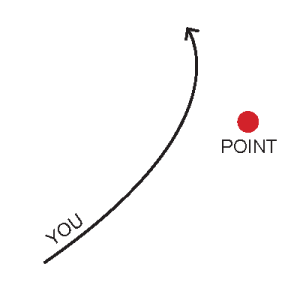





Bob Henderson 11:16 am on September 30, 2013 Permalink |
Couldn’t agree more. Too many times do I see technology being used as a bandaid, only in a strictly controlled environment for a single purpose, no outside thinking allowed. Instead of teaching kids how to find good information, we simply tell them not to bother to look at things like Wikipedia or the like.
It’s almost like some schools are afraid of opening the doors to knowledge like this for students, as if the kids learning on their own is somehow a threat to not learning the ‘way it should be taught’ in the classroom. If that’s the case, we’re in for some dark times ahead.
Bill Hatcher 6:19 am on October 1, 2013 Permalink |
This post came a great time for me as a blogger and a professional and I would like to include some of the ideas in my blog. To comment on Bobs idea, I work in a school that is completely afraid of unleashing this power to its children. The students have not been brought up with a proper understanding of the power that is at their finger tips, and the teachers they interact are completely unaware of the power of search. I personally think you can learn anything you need with two tools, Google Search and Wolfram Alpha. I doubt either are used on a regular basis at my school. I hope to change this. Thank you for this post.